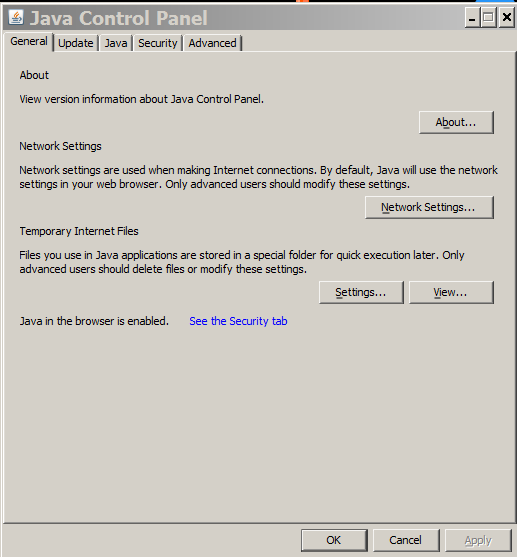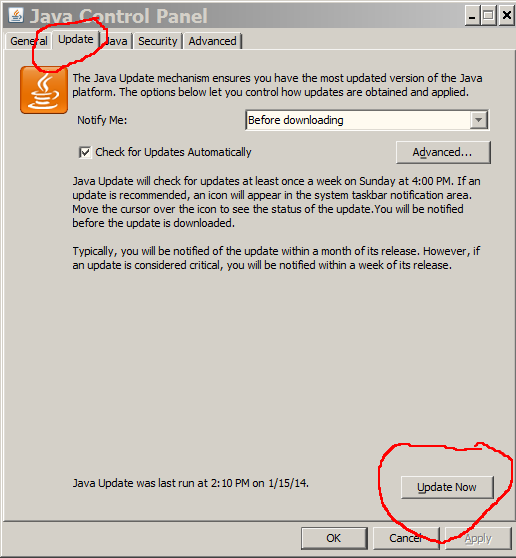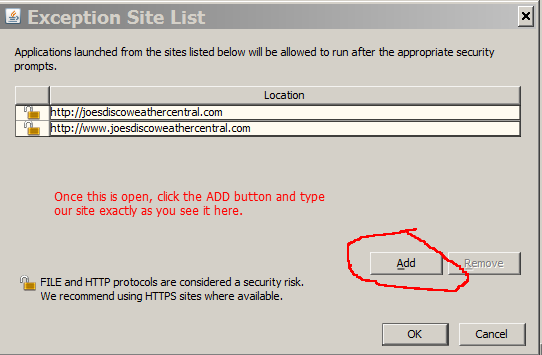Update….All our radars have now been converted to Flash as of 2/26/14!
Like many websites, our website uses the Java platform for some of our messaging features and radar loops. To make the program more secure, Oracle has added security measures that make it harder to run anything that is Java based. Our site uses known safe and trusted scripts that are only used when absolutely necessary to get the weather information to you. Our primary use of Java is with our unique radar loops. Our loops are unique in the fact that they contain lots of information that can be useful for not only a homeowner or business but also to storm trackers. These loops currently can only be displayed with Java.
The radar script that we use to display the radar loops is the same script that the National Weather Service uses to display some of their content as well.
Here is an easy tutorial on how to add us to your Java program so you are able to view the information from our site in the event the newest Java update blocks you.
The first step is to open your Java console. You can do this by going to and opening Control Panel. Make sure your control panel is set to Classic View if you are using Windows XP or you are viewing the Control Panel with large icons if you are using Windows 7 and above.
Once you are in your Control Panel, look for the Java icon and click it to open the Java Console. It will look like this:
Be sure you have the latest update by clicking on the Update tab and then click Update Now.
Once your Java program is updated, click on the Security tab. It should look similar to the one in the picture. You now have two choices. You can change your security settings to Medium or (preferred) you can add us to your trusted site list. To do this, first click on the Edit Site List button in the console.
Once the Exception box is open, click on Add. Here you can add sites that you trust but are being blocked by Java. Type us in exactly like this http://www.joesdiscoweathercentral.com .
Click on the OK button and then hit Apply if it is highlighted in the main Java console. You should now be able to enjoy all the features our website has to offer.